blob: b2e540ccb825c8f0aa9f839ee367e7584ec10753 (
plain) (
blame)
1
2
3
4
5
6
7
8
9
10
11
12
13
14
15
16
17
18
19
20
21
22
23
24
25
26
27
28
29
30
31
32
33
34
35
36
37
38
39
|
# WhatSie
WhatSie is Light, feature rich WhatsApp web client written in Qt and not on Electron.
A simple & beautiful desktop client for WhatsApp Web. Chat without distractions
on Linux. Not affiliated with WhatsApp or Facebook.
## Features:
- Light and Dark Themes with automatic switching
- Customized Notifications & Native Notifications
- Keyboard Shortcuts
- BuiltIn download manager
- Mute Audio, Disable Notifications
- App Lock feature
- App permission manager
- Built in Spell Checker (with support for 31 Major languages)
- Other settings that let you control every aspect of WebApp.
## Install:
`snap install whatsie`
[](https://snapcraft.io/whatsie)
## Snap permissions:
To enable audio recording and camera in application connect to the respective slot using store permission option or via command line using the following commands:
- for microphone permission
`snap connect whatsie:audio-record`
- for camera permission
`snap connect whatsie:camera`
## Screenshot
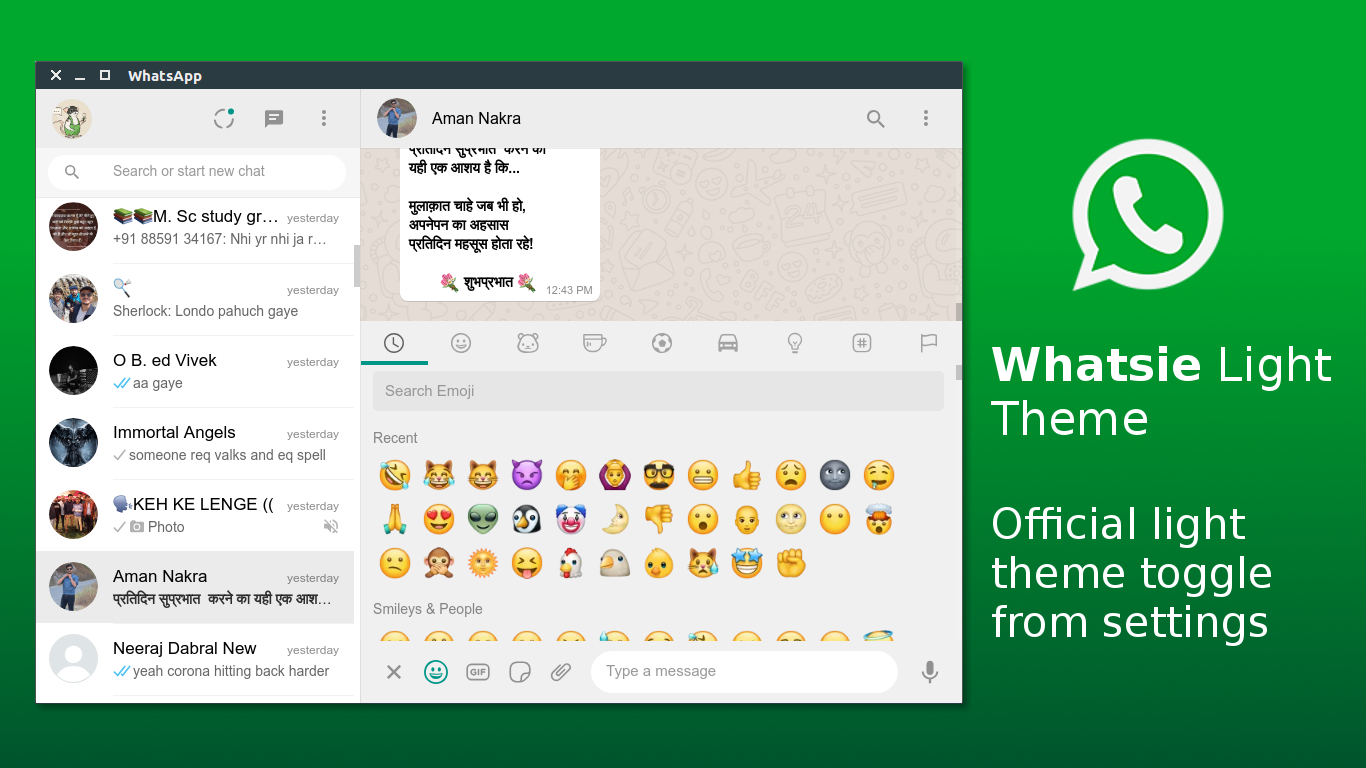
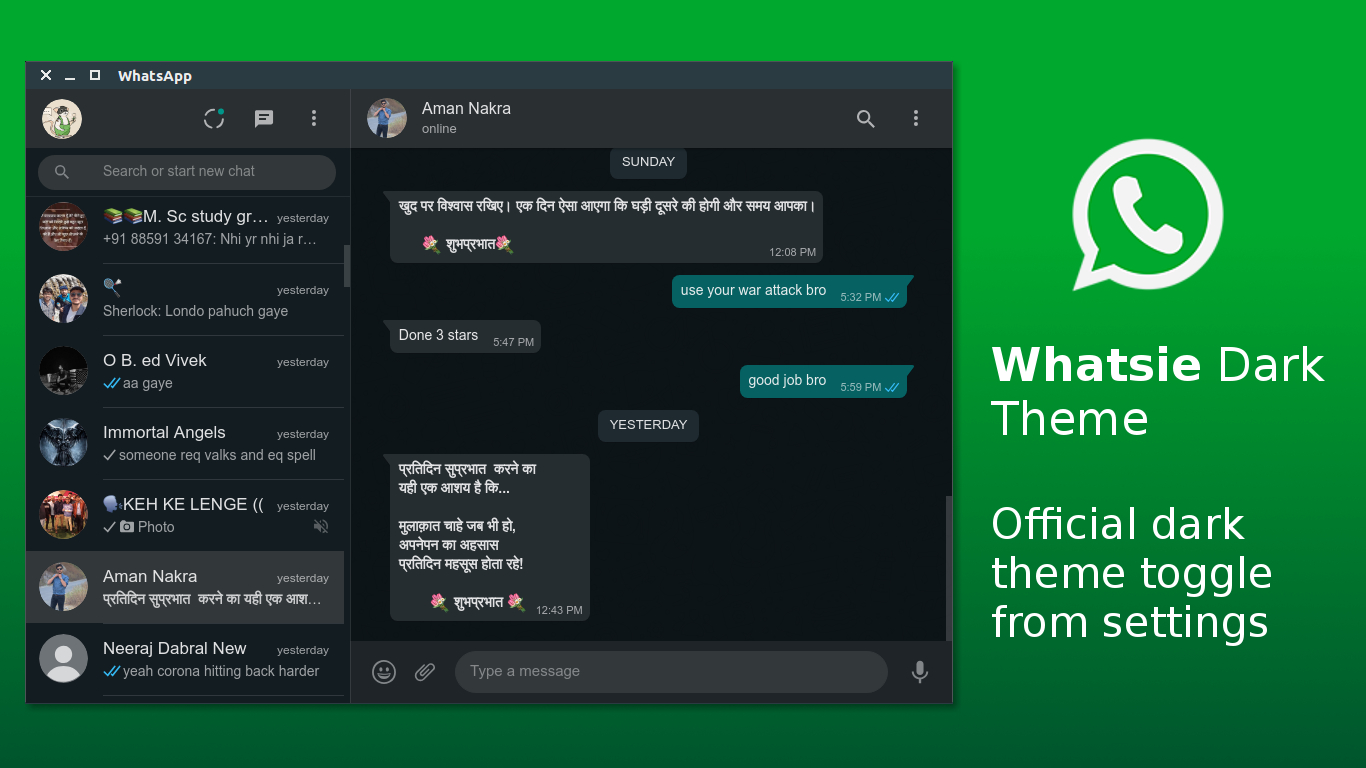
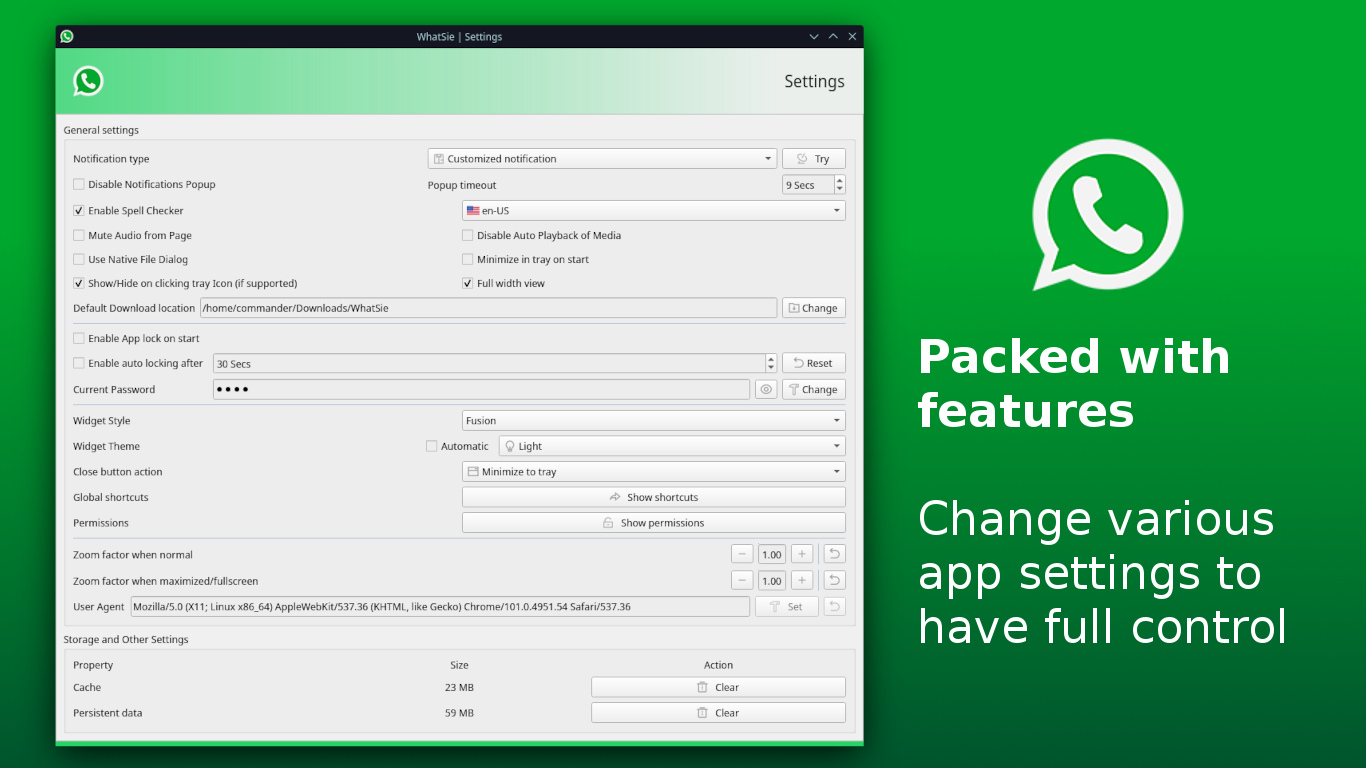

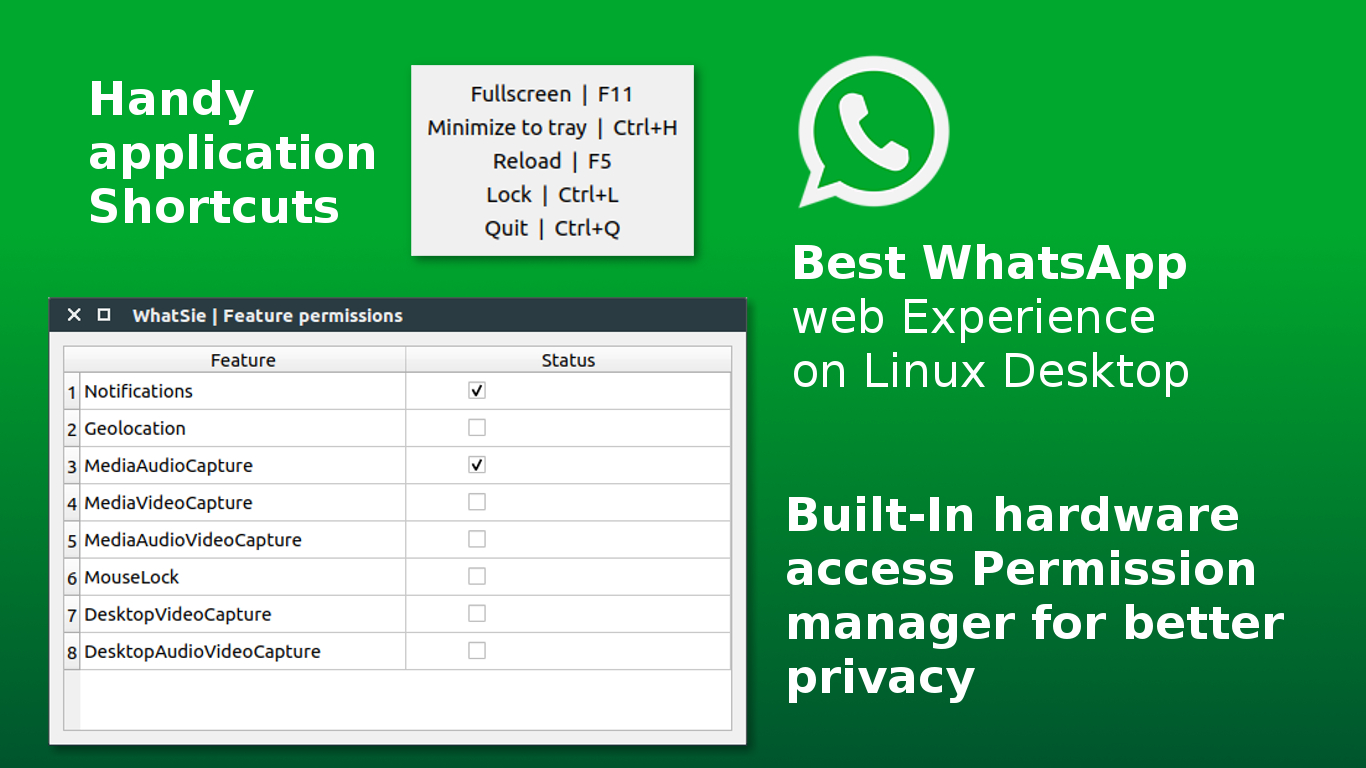
|
